|
Fathom Reference > Inspector Panels > Scramble Panel
In certain statistics simulations, scrambling the values of an attribute provides a way to enforce the null hypothesis in which there is no relationship between two attributes. When you scramble attribute values (see Use Scrambling to Test for Independence), you get a new collection that is a scrambled collection, with a panel for controlling the .
The functioning of the three controls is explained below.
|
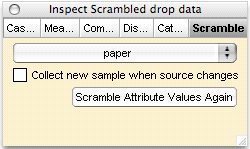
|
Attribute pop-up menu
|
By default, Fathom scrambles the value in the first attribute. If there are only two attributes, it doesn’t make any difference which one you choose. But if there are more than two attributes, you can use the pop-up menu to choose the attribute whose values get scrambled.
|
“Collect new sample when source changes” checkbox
|
Normally, changes in the collection you are scrambling do not affect the scrambled collection until the next time you force scrambling. But if this checkbox is checked, scrambling takes place each time the source changes.
|
“Scramble Attribute Values Again” button
|
Click this button to scramble the attribute values again. You’ll find a similar button at the top of the open scrambled collection. You can also use a menu command in the menu when the scrambled collection is selected.
|
|





